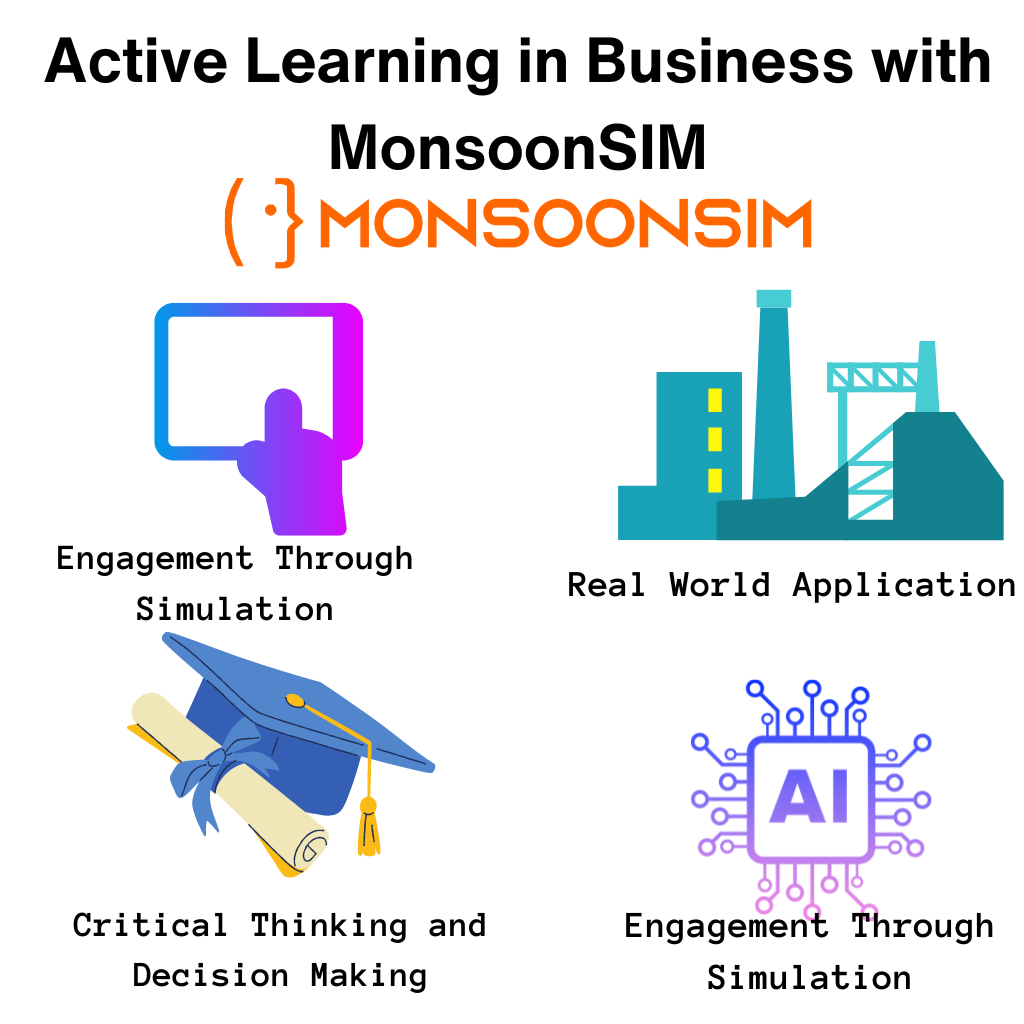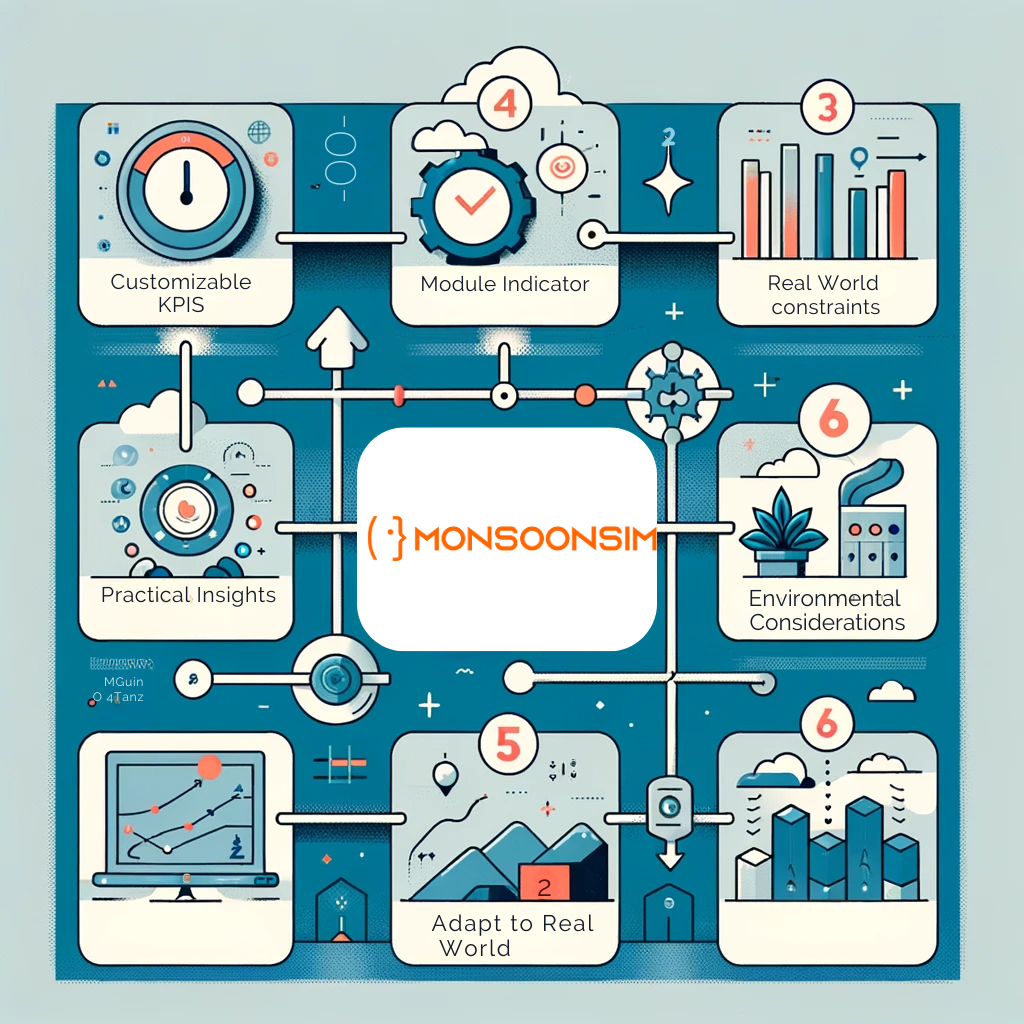Congratulations on taking the first steps towards mastering MonsoonSIM, a revolutionary tool in the world of business education. MonsoonSIM is a comprehensive business simulation platform that brings the complexities of running a business into a manageable, interactive, and engaging learning experience. This simulation game has been meticulously designed to mirror real-world business scenarios, making it an invaluable asset for both educators and students in the realm of business education. A guide to mastering active learning techniques in business education with MonsoonSIM.
We assume that you already have access to a MonsoonSIM server for facilitating the simulation game. If not, you can readily book a trial here. If you'd like a quick refresher on MonsoonSIM Business Simulations, this article is for you.

| Understanding MonsoonSIM’s role in business education | Navigating the guide’s contents effectively |
MonsoonSIM is a comprehensive business simulation platform that brings the complexities of running a business into a manageable, interactive, and engaging learning experience.
Facilitating growth and improvement in organizations with MonsoonSIM:
II. Getting Started with MonsoonSIM
Active Guide Access: Helpful MonsoonSIM expert
Your journey with MonsoonSIM begins with the Facilitator Dashboard, your command center for orchestrating simulation games. Here’s how to get started: first login in to your home page here on the top of our site.
 Login At the top of our Website
Login At the top of our Website
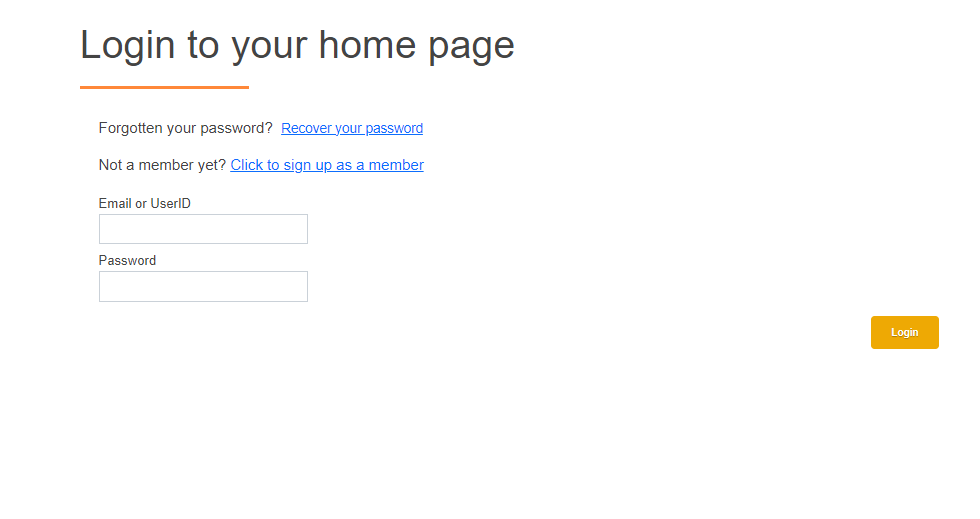
Upon clicking member login
- Navigating the Facilitator's Home Screen :Your journey with MonsoonSIM begins with the Facilitator Dashboard, your command center for orchestrating simulation games. Click the Active Guide, the blue book
- After logging into your facilitator screen, you'll be greeted with a comprehensive dashboard. Here, clicking on the Active Guide provides a structured pathway to navigate MonsoonSIM’s various modules and functions.
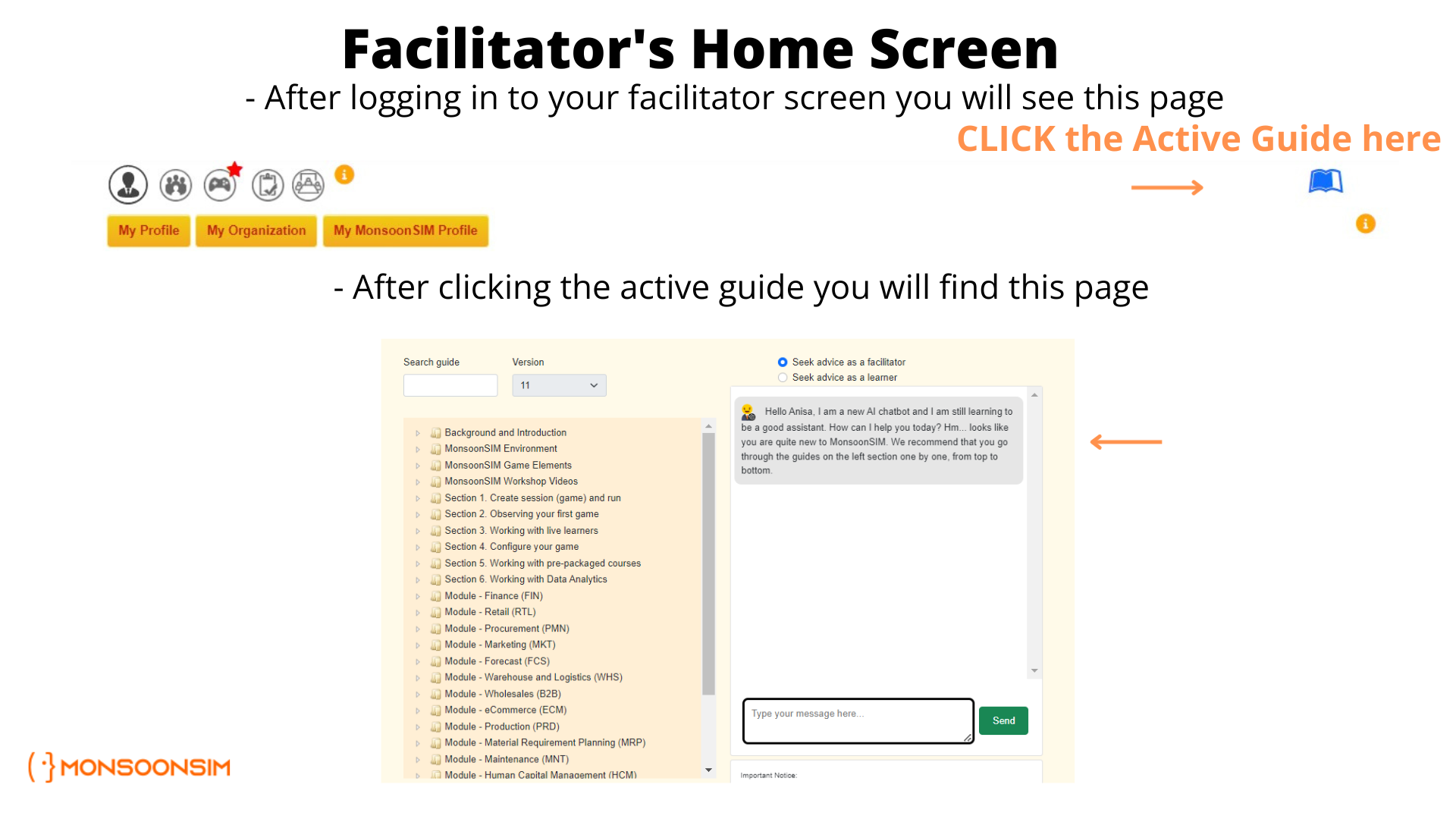
Facilitators Home Screen
- Role Selection and Assistance: Whether you're trying MonsoonSIM as a learner or facilitating a game, our Boz AI in the chat is available to offer tailored advice, enhancing your game experience and understanding
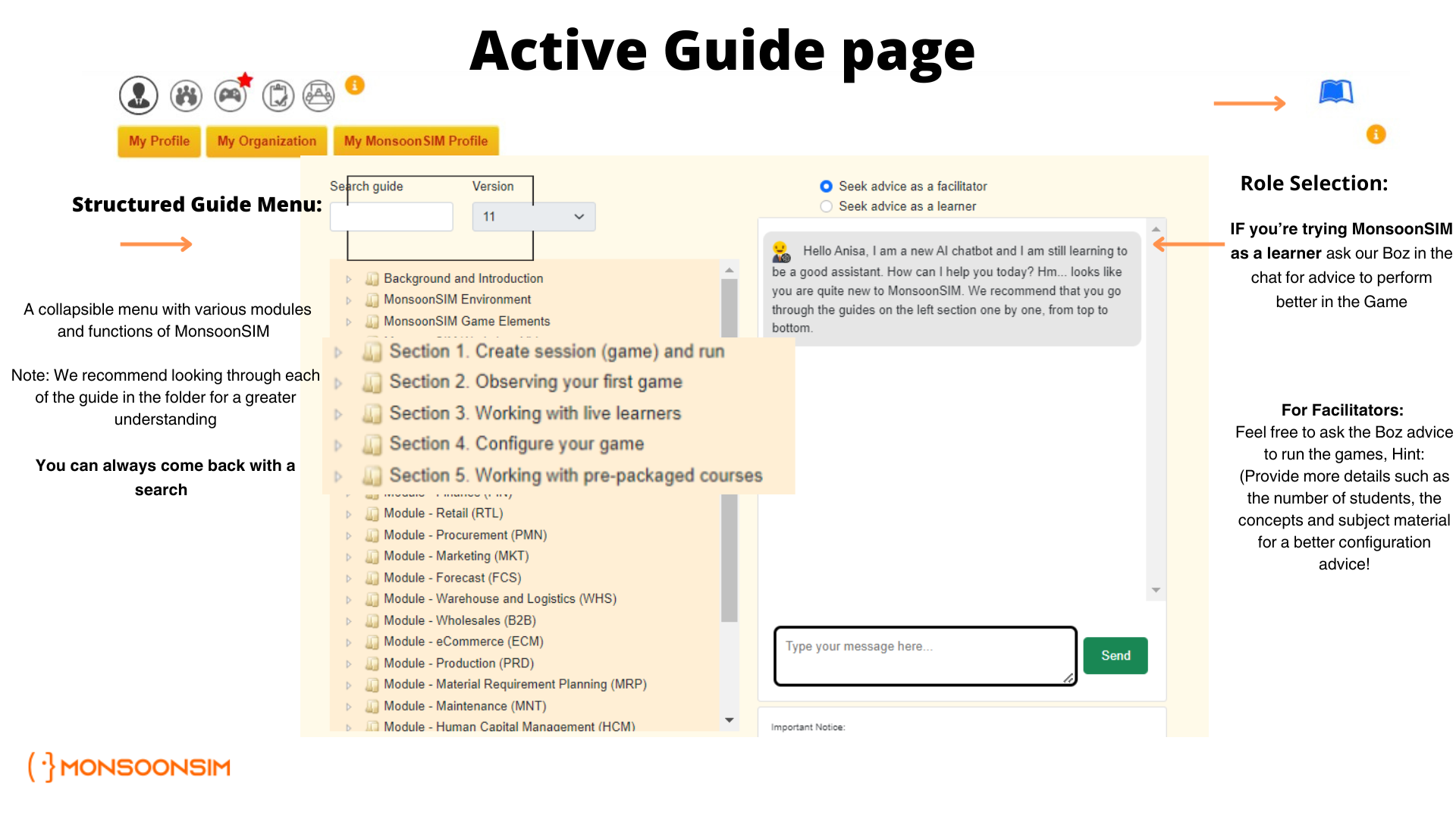
Active Guide Interface
- Active Guide Chat: A Comprehensive HelperThe Boz AI in the Active Guide Chat is your go-to resource, guiding you through videos and resources essential for successfully running your MonsoonSIM class
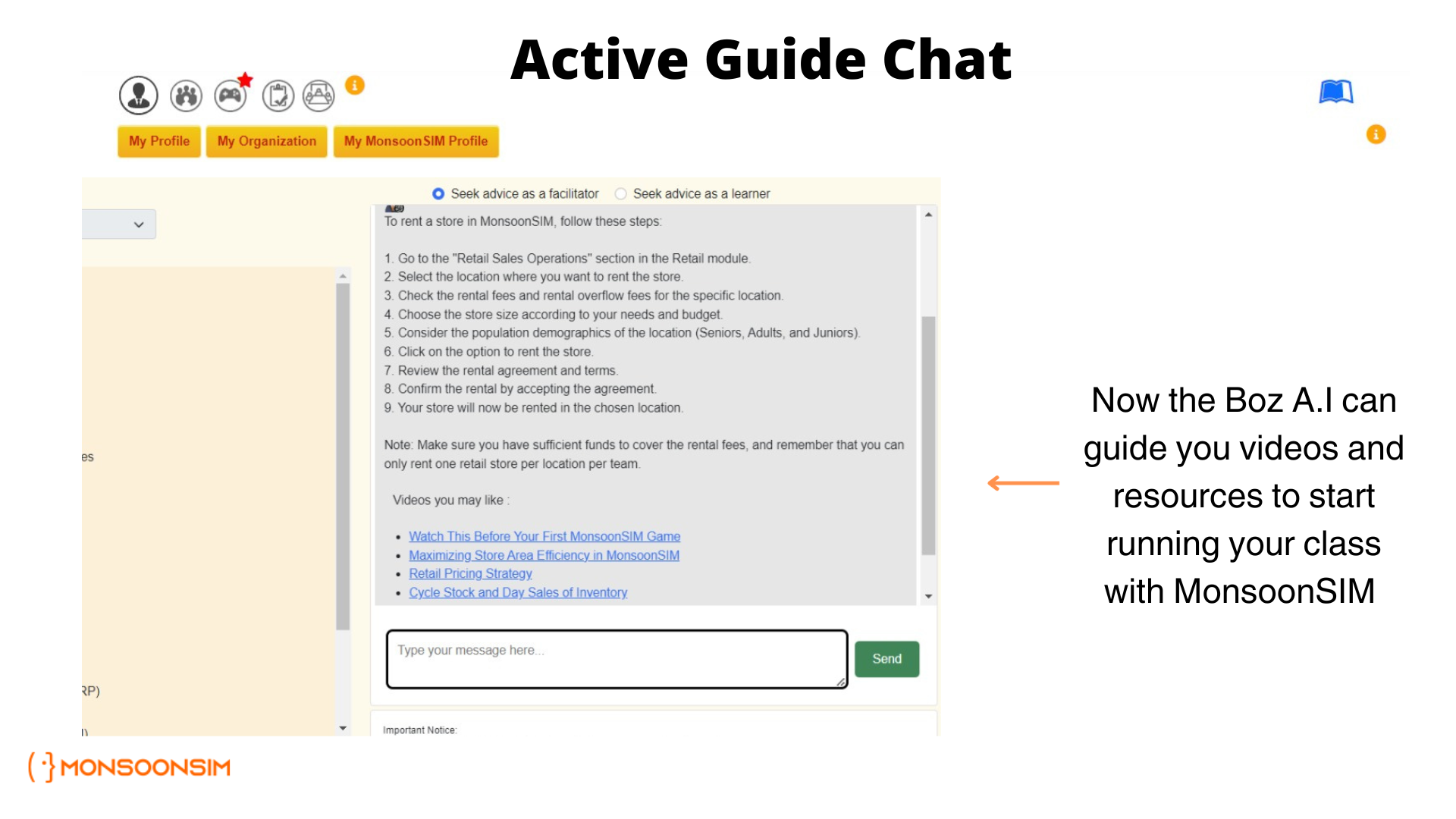
Discover how "MonsoonSIM: Catalyzing Organizational Growth Through Continuous Improvement" can elevate your understanding and expertise in utilizing MonsoonSIM for business education and corporate training
Facilitating your First Game
To access your games, simply click on the Game Icon on your facilitator's dashboard. This intuitive interface makes it easy to manage and monitor your simulation games
- "Creating your first game is straightforward. Click the '+ New Game' button, name your game, and set your locales. This initial setup is crucial for tailoring the simulation to your specific educational needs
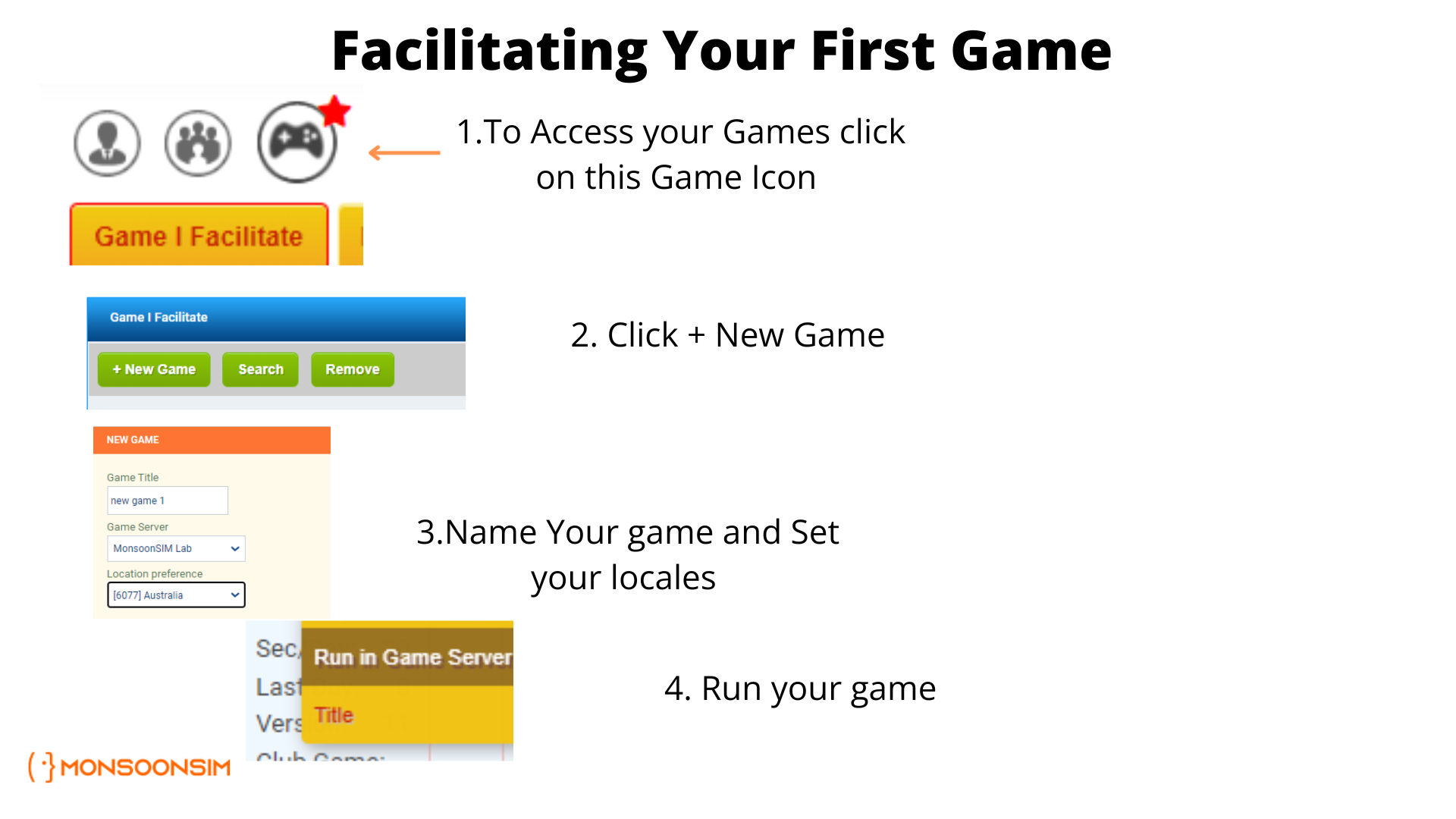
Facilitate A New Game
- After initiating your game, you'll be directed to the game server. Here, you can select modules, configure settings, and monitor the game's progress. The game server is your command center, giving you full control over the simulation experience
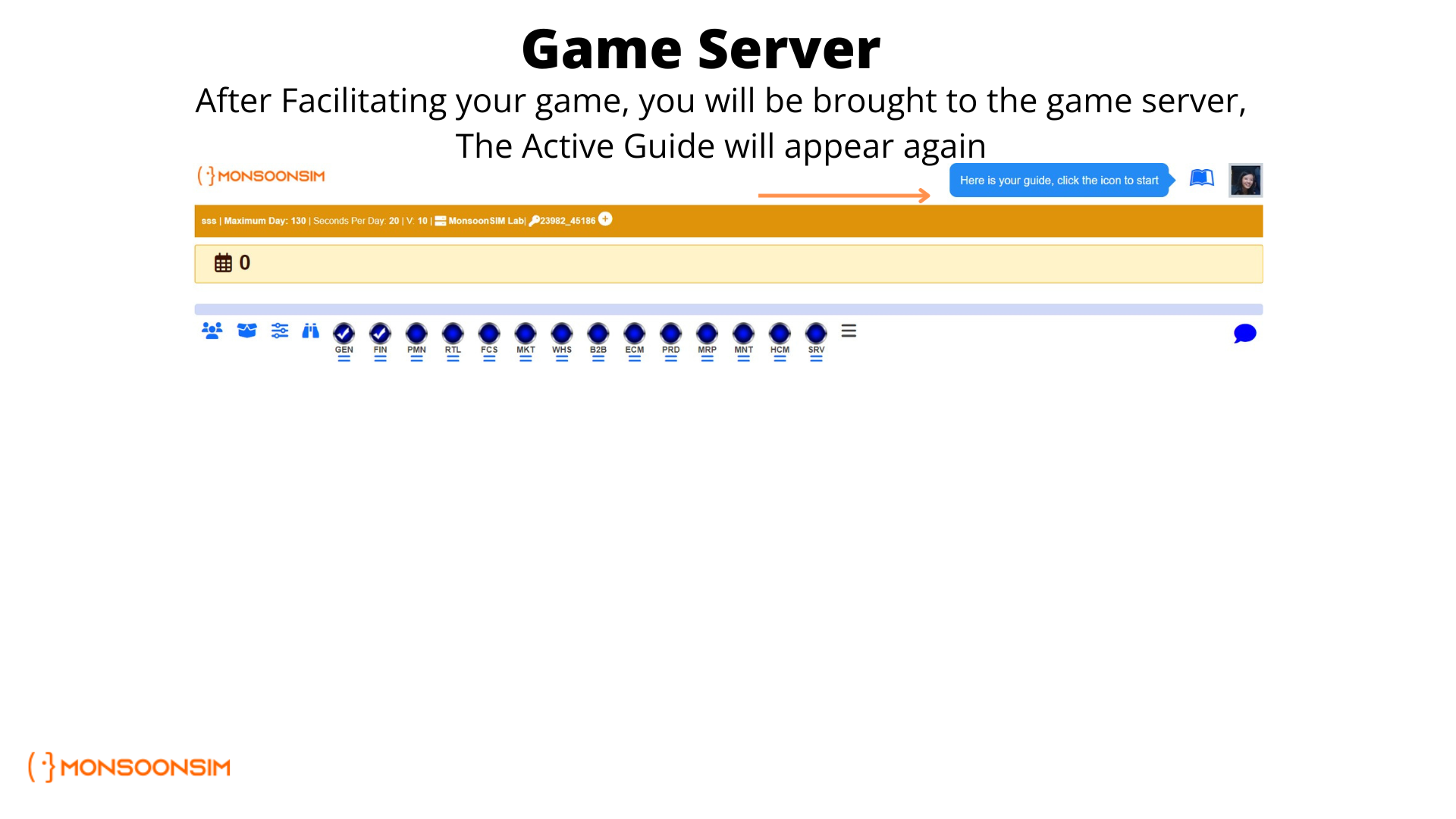 Game Server
Game Server
In MonsoonSIM, each game can be tailored to specific learning goals through module selection. You can choose from a variety of modules, each focusing on different aspects of business operations such as finance, marketing, or logistics. Customizing these modules allows you to align the simulation experience with your educational objectives, making the learning process more relevant and impactful for participants
| Ease of Game Access and Management | Customizing Game Creation for Educational Needs | Simplified Process to Initiate and Run Games | Effective Module Selection and Customization | Optimal Configuration of Game Settings |
Module Selection and Customization
In MonsoonSIM, each game can be tailored to specific learning goals through module selection. You can choose from a variety of modules, each focusing on different aspects of business operations such as finance, marketing, or logistics.
Customizing these modules allows you to align the simulation experience with your educational objectives, making the learning process more relevant and impactful for participants.
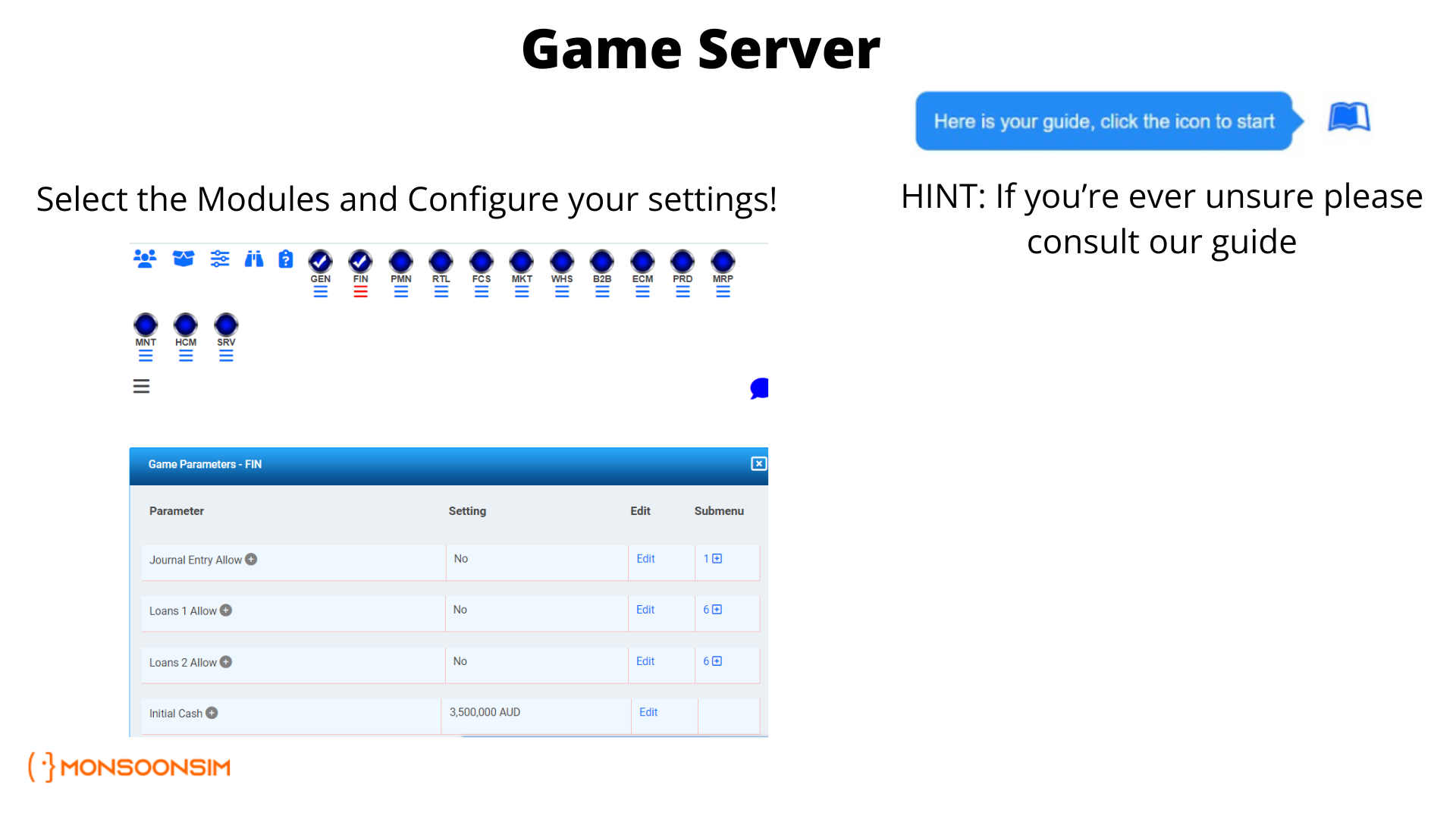 MonsoonSIM Module Configuration
MonsoonSIM Module Configuration
In MonsoonSIM, each game can be tailored to specific learning goals through module selection, aligning the simulation experience with educational objectives and making the learning process more relevant and impactful for participants.
Types of Players in MonsoonSIM
When setting up a MonsoonSIM game, you can include different types of players, each serving unique purposes. Here's a quick overview:
Real Players:
- Real students/learners.
- Register via game code.
- Learn, study, explore, and experience.
- Perform business transactions through critical thinking.
Virtual Players:
- Created by MonsoonSIM, added manually by the facilitator.
- Register manually by the facilitator.
- Used by facilitators to teach by acting on their behalf.
- Do not perform business transactions.
Robot Players:
- AI-driven participants created by MonsoonSIM.
- Register manually by the facilitator.
- Serve as competitors or benchmarks for teaching.
- Perform business transactions through programmed intelligence.
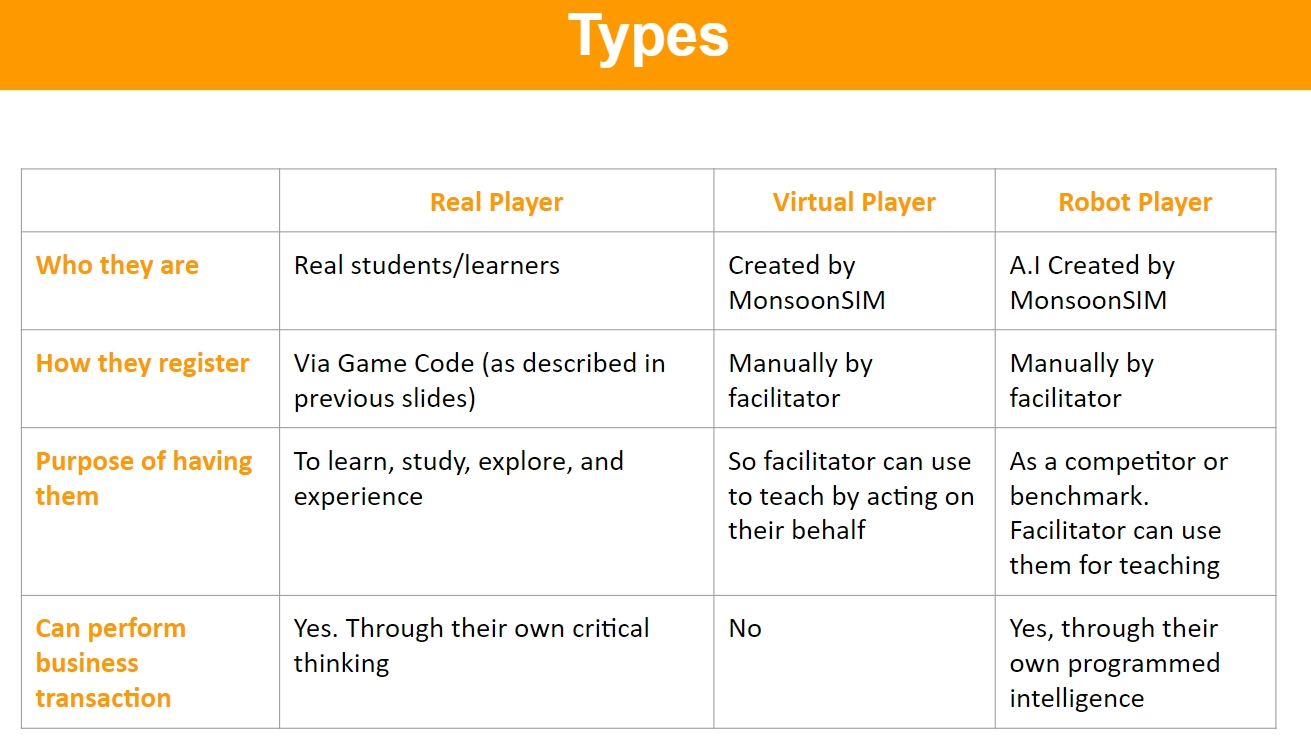
Creating Your Teams
For more detailed explanation have a look at our active guide section on creating teams
Invite the Your Learners to the Game
Ensure Game Status:
- Confirm your game is at day 0 and not marked as an official game.
Access Registration Link:
- Click the registration link icon in the Game Admin Interface.
Share Registration Link:
- Share the registration link with your learners.
By following these steps, you can easily invite learners into a MonsoonSIM game.
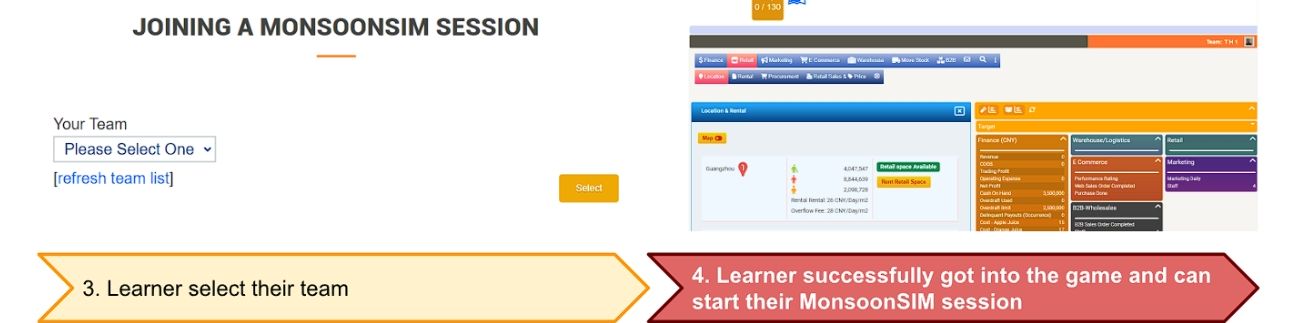
Advanced Tools: Concept Simulation and Course Creation in MonsoonSIM V12
MonsoonSIM Version 12 introduces robust tools for concept simulation and course creation, allowing facilitators to pick and choose these resources to best fit their teaching goals:
Concept Simulations:
- Overview: Concept simulations are a series of short illustrations designed to facilitate easy teaching and curriculum integration. These mini-courses provide focused, practical insights into various business concepts.
- Attachable Modules: Facilitators can attach these concept illustrations to their personal configurations, enhancing the learning experience.
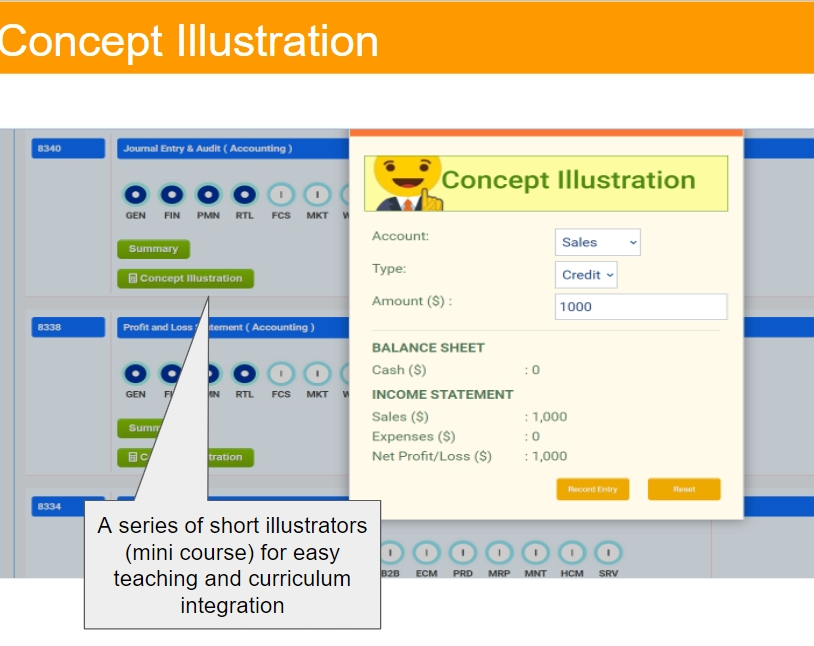
Course Creation:
- Flexible and Comprehensive: Facilitators can now create, save, and use customized courses tailored to specific learning objectives.
- Enhanced Teaching Tools: The new course creation tools integrate multiple short illustrators, making it easier to design and deliver tailored educational content .
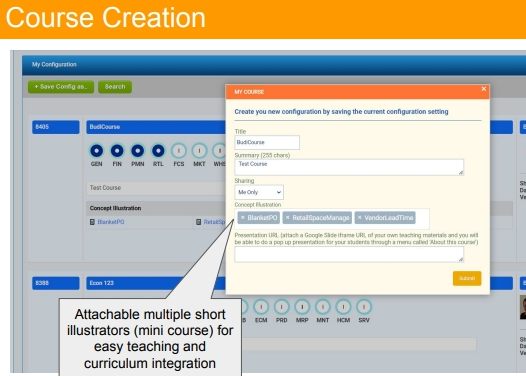
Finetuning MonsoonSIM
In the game server, you can adjust various parameters like market conditions, economic scenarios, and operational challenges. These settings play a vital role in determining the complexity and intensity of the simulation. These settings play a vital role in determining the complexity and intensity of the simulation, allowing you to scale the experience according to the proficiency level of your participant.
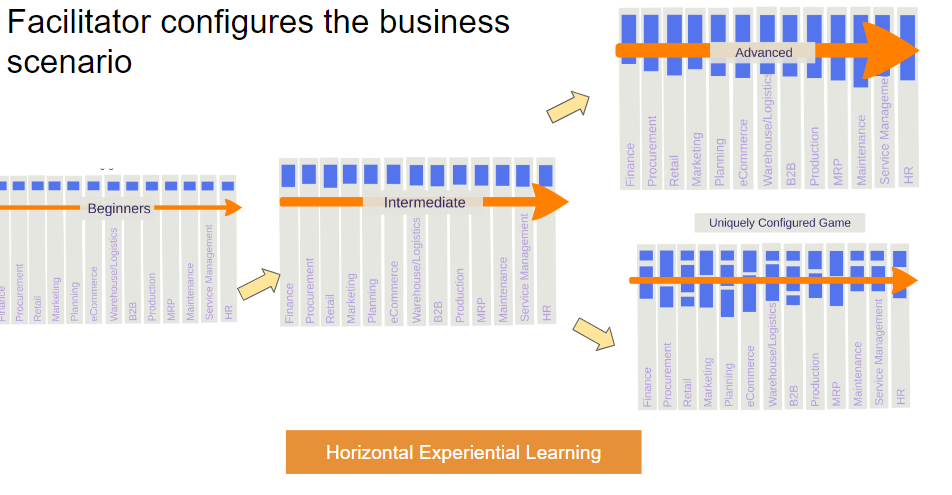 Uniquely Configured Business Game
Uniquely Configured Business Game
As you embark on your journey with MonsoonSIM, remember that you're not just facilitating a game; you're unlocking a world of interactive and practical learning. By mastering the nuances of setting up, customizing, and running MonsoonSIM simulations, you're enhancing the educational experience for your learners, making complex business concepts accessible and engaging. The skills and insights gained through this innovative platform will not only enrich your teaching methodology but also empower your students to confidently navigate the intricacies of business. So, go ahead, explore the potential of MonsoonSIM, and transform the way business education is delivered.
For an understanding of the comprehensive supply chain and business operations within MonsoonSIM, the platform provides a detailed flowchart and explanation of the interplay between various departments such as Finance, Procurement, Retail, and more. This extensive coverage prepares learners for real-world business challenges post-education. To read more see the MonsoonSIM Comprehensive Supply Chain and Business Operations Flowchart.
Testimonials and recognition from educational institutions like Hong Kong University of Science and Technology and Deakin University, which highlight the effectiveness of MonsoonSIM in business education, can be found on the MonsoonSIM website. For detailed reviews from these universities, visit HKUST Review and Deakin Review.
If you're ready for the next step, discover the art of optimizing gameplay strategies to run MonsoonSIM games effectively and elevate your educational experience.
What's New in MonsoonSIM Version 12?
MonsoonSIM Version 12 introduces several innovative features and improvements aimed at enhancing both teaching and learning experiences. Here are some of the key highlights:
Easier to Teach and Learn:
- Easier Initialization, Stop, Run, and Step: Simplified controls for facilitators to manage sessions more efficiently.
- Quick Menu for Step One Day and Run: Facilitators can now easily navigate through game days, making the process more seamless.
- New Learning Activity Monitoring: A slider feature that allows for better tracking of learner activities and progress.
Enhanced Configuration and Customization:
- New Configuration Highlights: Facilitators can quickly access and review the current game configuration.
- Pre-packed Product Lines: Speed up the configuration process with predefined product lines tailored for various scenarios.
- New Step-Through Mode: This mode allows facilitators to guide learners step-by-step without the game clock, ensuring better understanding of each phase.
Improved Interfaces and Usability:
- Dual Location Usage: Facilitators can now manage and teach using multiple locations, enhancing the scope of business simulations.
- Improved Interfaces in Playing: User interfaces have been refined for a smoother and more intuitive user experience.
Upgraded AI and Automation:
- Upgraded Boz (MonsoonSIM A.I.): The AI assistant, Boz, has been enhanced to provide more insightful answers and support to both facilitators and learners.
- Auto-allocate Scheduled Auto Replenishments: Facilitators can now automate inventory replenishments, reducing manual workload and focusing more on strategic decision-making.
Concept Simulation and Course Creation:
- Concept Simulations: A series of concept illustrations to facilitate easy teaching and curriculum integration. These are mini-courses that can be attached to the facilitator's personal configuration.
- Course Creation Tools: New tools to create, save, and use customized courses, making it easier to tailor sessions to specific learning objectives.
FAQ for Mastering MonsoonSIM
Q: What is MonsoonSIM?
A: MonsoonSIM is a comprehensive business simulation platform designed to mirror real-world business scenarios, offering an interactive and engaging learning experience for both educators and students in business education.
Q: How do I access the MonsoonSIM server to facilitate the simulation game?
A: Access to the MonsoonSIM server can be obtained by booking a trial through this link for free.
Q: What are the key features of the Facilitator Dashboard in MonsoonSIM?
A: The Facilitator Dashboard serves as a command center for orchestrating simulation games, offering tools to manage and monitor simulation games effectively. While this dashboard is instrumental in facilitating effective gameplay, for more comprehensive strategies on how to optimize your MonsoonSIM experience, check out our article on Optimizing Gameplay Strategies for Running MonsoonSIM Games Effectively.
Q: How can I create my first game in MonsoonSIM?
A: To create your first game, click the '+ New Game' button on your facilitator's dashboard, name your game, and set your locales, tailoring the simulation to your specific educational needs. For a step-by-step guide on setting up your game, follow the steps in this guide.
Q: What types of modules are available in MonsoonSIM and how do they enhance the learning experience?
A: MonsoonSIM offers a variety of modules focusing on different aspects of business operations like finance, marketing, and logistics. These modules can be customized to align the simulation experience with educational objectives, making the learning process more relevant and impactful. For more details on how these business simulations are made simple and effective, check out our article on Business Simulations Made Simple.
Q: Where can I find testimonials and reviews about the effectiveness of MonsoonSIM in business education?
A: Testimonials and reviews from educational institutions like Hong Kong University of Science and Technology and Deakin University are available on the MonsoonSIM website. To access these testimonials, please visit the MonsoonSIM homepage and navigate to the Testimonials section. You can also find more detailed testimonials here.
Q: What are the next steps after mastering the basics of MonsoonSIM?A: After mastering the basics, users can explore optimizing gameplay strategies to run MonsoonSIM games effectively and elevate the educational experience. For advanced strategies, read our article on Optimizing Gameplay Strategies for Running MonsoonSIM Games Effectively.